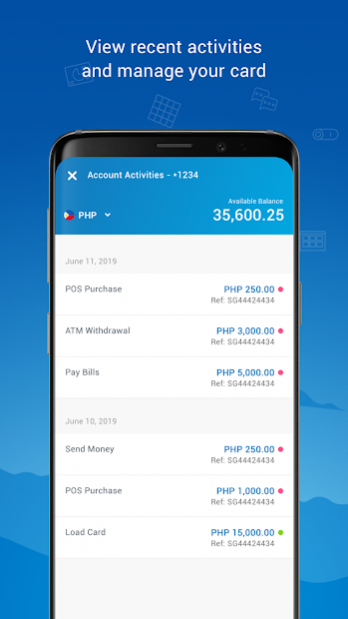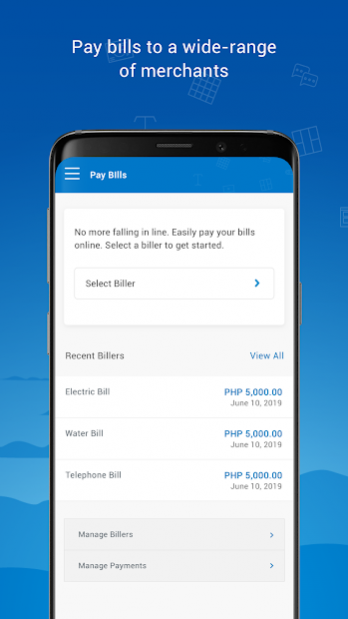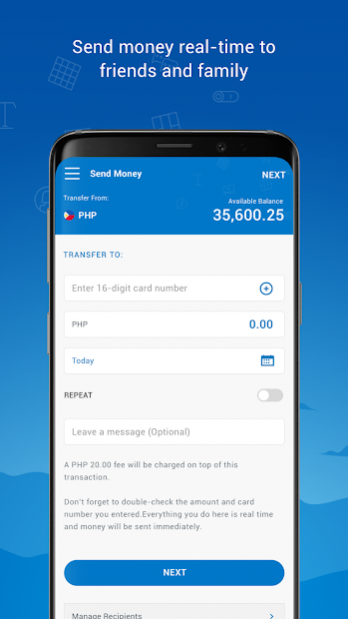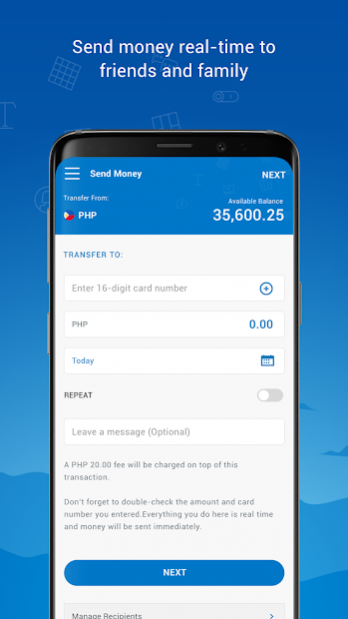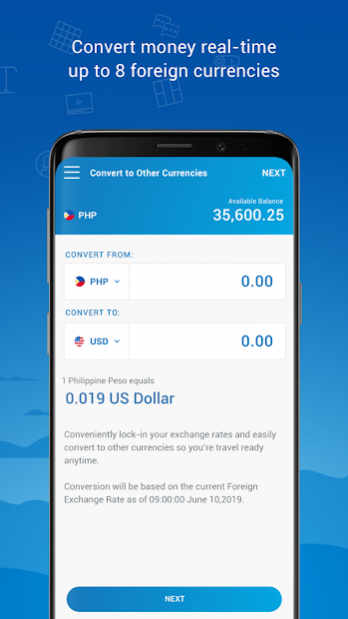GetGo Pay 1.2.24
Free Version
Publisher Description
GetGo Pay is the new mobile app to manage your CEB GetGo Prepaid Cards. Quickly access your accounts via Face ID or Touch ID with an added layer of security of One-Time Password (OTP).
With GetGo Pay, you can enjoy the following benefits:
• Sign up for a CEB GetGo Prepaid Virtual or register your CEB GetGo Prepaid Card
• View your CEB GetGo Prepaid Virtual card details to pay online on bookings and e-commerce sites**
• Send money to other CEB GetGo Prepaid Card cardholders*
• Convert your Philippine Peso up to 8 other foreign currencies*
• Pay bills a wide-range of merchants
• View balance, recent activities and manage your card
• Reset your 6-digit ATM PIN anytime, anywhere*
• Upgrade to a CEB GetGo Prepaid Card**
NOTE:
*Available with an upgraded CEB GetGo Prepaid Card only
**Available with CEB GetGo Prepaid Virtual only
We also have a web version at https://www.getgopay.com.ph - simply use the same User ID and password.
Union Bank of the Philippines is regulated by the Bangko Sentral ng Pilipinas. For inquiries and comments, contact our Customer Service at getgoprepaid@unionbankph.com or (+632) 981-3699.
About GetGo Pay
GetGo Pay is a free app for Android published in the Accounting & Finance list of apps, part of Business.
The company that develops GetGo Pay is Union Bank of the Philippines. The latest version released by its developer is 1.2.24. This app was rated by 1 users of our site and has an average rating of 5.0.
To install GetGo Pay on your Android device, just click the green Continue To App button above to start the installation process. The app is listed on our website since 2021-10-29 and was downloaded 55 times. We have already checked if the download link is safe, however for your own protection we recommend that you scan the downloaded app with your antivirus. Your antivirus may detect the GetGo Pay as malware as malware if the download link to com.unionbankph.getgopay is broken.
How to install GetGo Pay on your Android device:
- Click on the Continue To App button on our website. This will redirect you to Google Play.
- Once the GetGo Pay is shown in the Google Play listing of your Android device, you can start its download and installation. Tap on the Install button located below the search bar and to the right of the app icon.
- A pop-up window with the permissions required by GetGo Pay will be shown. Click on Accept to continue the process.
- GetGo Pay will be downloaded onto your device, displaying a progress. Once the download completes, the installation will start and you'll get a notification after the installation is finished.